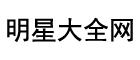android java代码中设置控件的宽高单位是什么?
android中的控件如果在xml布局文件中把控件的layout_width和layout_height写成固定值了,好像就不能再在程序中更改该控件的高度和宽度了,不知哪位大侠有何良策可以指教一二,如xml文件内容如下:<LinearLayoutandroid:id="@id/dialog_bottom_neutral"android:layout_width="fill_parent"android:layout_height="wrap_content"android:layout_weight="1.0"android:gravity="center" ><Buttonandroid:id="@id/dialog_bottom_neutral_button"android:layout_width="80.0dip"android:layout_height="28.0dip"android:background="@drawable/dlg_button"android:gravity="center"android:singleLine="true"android:text="mid"android:textColor="@drawable/dlg_button_text_color"android:textSize="14.0sp" /> 总结:如何在程序中动态设置button的宽度和高度,在程序中使用button.width和button.height设置没用,用LayoutParmas设置也没用。
Android中如何在代码中设置View的宽和高?
//在代码中设置控件大小的方法
private Button mbtn;
mbtn = (Button) findViewById(R.id.btn_test);
LayoutParams lp;
lp=mbtn.getLayoutParams();
lp.width=100;
lp.height=200;
mbtn.setLayoutParams(lp);
//在代码中设置界面大小的方法:
Display display = getWindowManager().getDefaultDisplay(); // 为获取屏幕宽、高
Window window = getWindow();
LayoutParams windowLayoutParams = window.getAttributes(); // 获取对话框当前的参数值
windowLayoutParams.width = (int) (display.getWidth() * 0.7); // 宽度设置为屏幕的0.95
windowLayoutParams.height = (int) (display.getHeight() * 0.1); // 高度设置为屏幕的0.6
windowLayoutParams.alpha = 0.5f;// 设置透明度